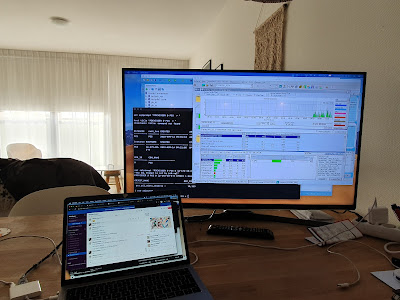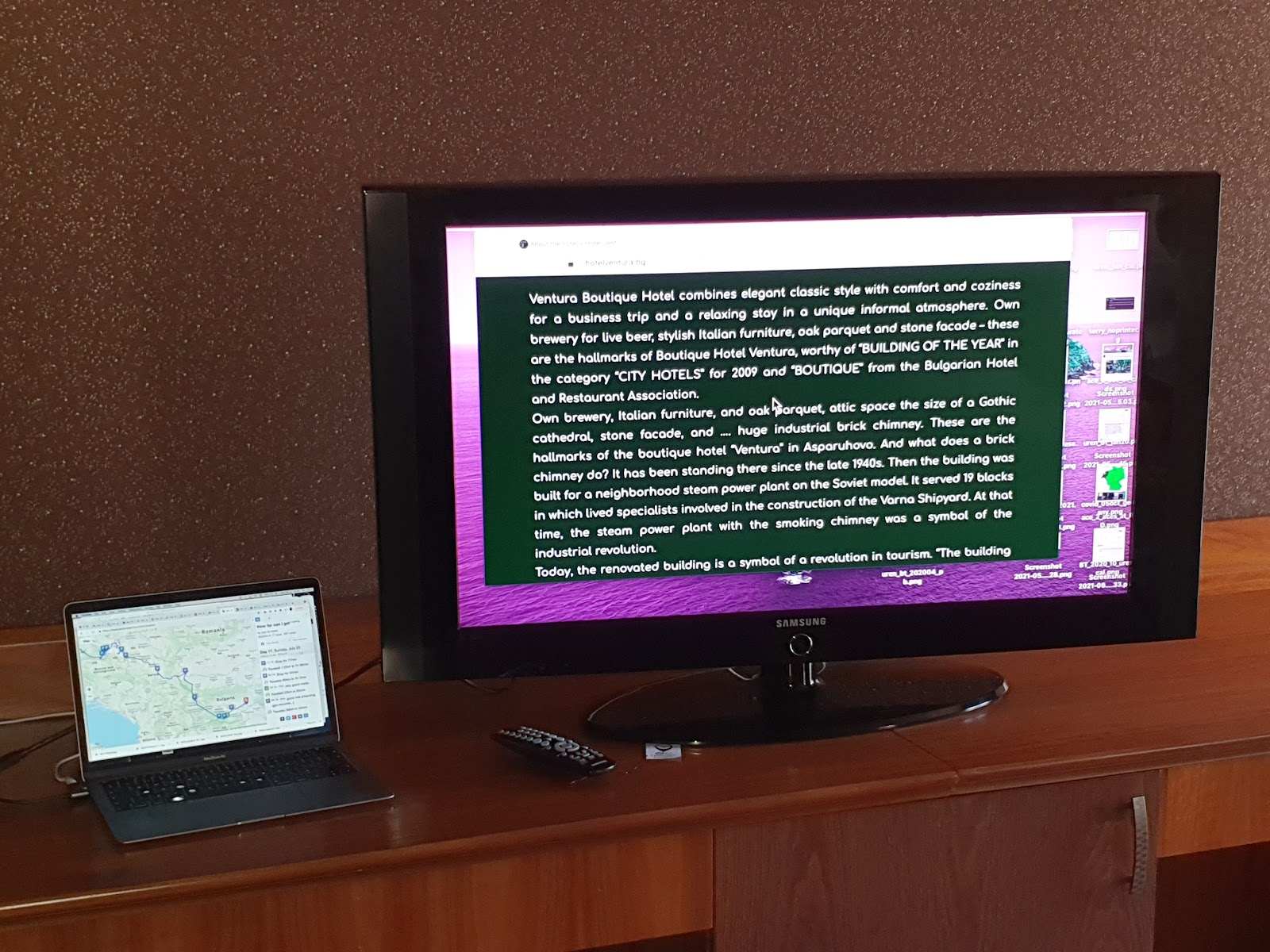Beware of snow on roads
TL;DR: when in doubt, dont ride the motorcycle.
Warning: Don't do this yourself (unless you are from Poland and own a KTM, YKWYA).
Sometimes I gamble.
And today I rode head-on into a (narrow) snowfront. I was Lucky, it worked out OK. But it was Scary as Hell.
The Morning-View: (I forgot to screen-shot the weather-radar..)
Due to a lot of accumulated fatigue, I had a Really Good Night Sleep. But wake-up was a bit of a cruel surprise. After checking the parking (view of the moto) and the weather-forecast and weather-radar, I had to make decision. Visiting the eldest daughter would bring me straight into the higher part of the Belgian Ardennes, with big risk of snow and mostly un-cleared roads. I decided to sprint N-E first, where the snowfront looked narrower on the radar, and I would be on Autobahn or other good, hopefully clean-slushed roads.
Also, this early in season, the frost is not yet "in the ground", and as proof there were still puddles of water on the parking so most of the falling snow would melt on hitting the road. And given sufficiently busy roads (and not too much snow) any falling snow would get "slushed away" quickly. Ambient temperature had just risen from -0.5C to +1.5C, which I considered a good sign. If I choose my route carefully, N-Easterly, I could probably pop through that oncoming snowfront. (I have done similar things before, but not in the Eiffel area of Germany)
Screenshot of the actual route:
The funny sling to NE you see in the route is me trying to find the narrowest part of the snowfront.
I was "lucky".. As soon as I hit the Autobahn North, snow started seriously dribbling down: I was hitting that "front", and expecting (hoping) it would be narrow and not too intense.
The first snow was ok-ish, it wasnt too thick and it melted on touchdown. Temperature quickly dropped from +2.0C to 0C.
But soon the snow turned out to be composed of rather Thick, Fluffy, Sticky and Abundant. And it stuck on the areas where there was little or no traffic. This being Germany, a lot of the cars took the all-snow left-lane, to overtake the slow trucks (and the idiot-motorcyle). Cars have 4 wheels and boast about winter-tyres and driving skills... But on Two Wheels, I have to be a little more careful.
In very little time, I was confined to what remained of the "black asphalt", cleaned up by the fairly busy traffic in the right-lane. Getting off onto a P(arking) or an Autohof (service-area) was not an attractive option: all exit-ramps were covered in white... Temperature had dropped to -0.5C. I was trying to calmly stay in the right-lane, traffic doing 60km/h, which is unusually slow for a level Autobahn, but felt a lot safer compared to the faster-going, white lane on the left.
So for about 30min I followed trucks + slowfolks. Feeling more+more "slush" remaining in my lane, and trying to apply the "ride loose, trust the moto" theory. Hoping this snow-front would be as narrow as I had ... gambled.
Alas, no pictures because stopping wasn't an option...
I started slowly to Despair when my lane-options became reduced to two rather narrow "truck ruts" (effectively one rut, bcse I was not going to risk to "change-lanes"). Trying not to panic. That snowfront had seemed so narrow and innocent on the weather-map...
Again, I was Lucky.
Temp was going up to 1.5C... The snowflakes became smaller, and more wet. And quite suddenly the snow turned into rain, and the road got back to a reassuringly wet, black asphalt.
For the rest of the ride, I had the luxury of feeling Cold and I was slowly getting wet from repeated fairly heavy (rain)showers (water always enters somewhere...). In the clear-sky moments between the showers, I saw several rainbows (should have taken more pictures).
For tonight, I'm staying with family in NL, and tomorrow "normal service will resume" from The Hague.
Moral of the Story, like an ambitious young manger once said in a meeting:
Hope is Not a Strategy.
(dont ever use the word "hope" when talking to (aspiring)managers, you'll get cut-off at ankles with that quip ...)