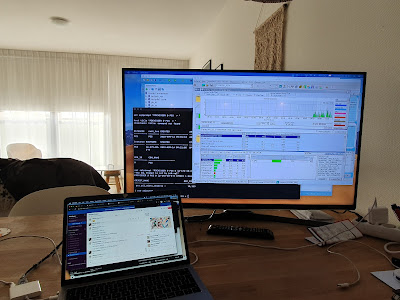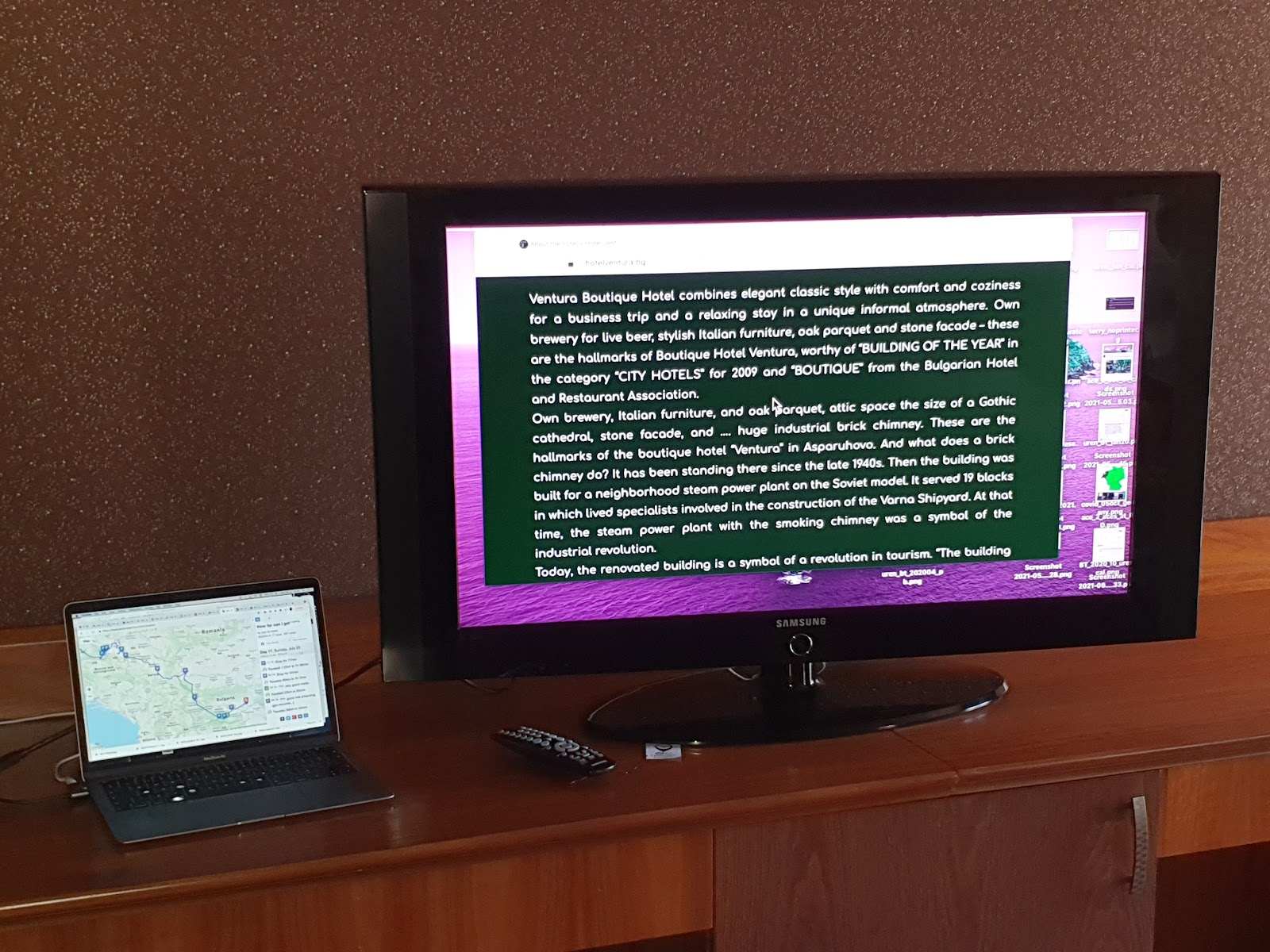Working from hotel or hospital
TL;DR: Hotel desks are not always ideal. Hospital beds with adjustable positioning are surprisingly good for working while half-lying down.
Due to a health-problem, I recently spent a lot of time in hospitals, and probably will spend some more time either in hospital-beds or at least (half-)lying-down. I am currently unable to sit-up in a desk-chair for longer than a few minutes, and this may last for quite some time…
Now, as I was already a bit of a “hotel animal”, the hospital-experience is not that strange to me: You need a laptop, power-sockets, good wifi, and some convenient space nearby to put a few things in arm’s reach and you are Good. (ok, having a intravenous drip-line is not comfortable… but at least I can use a keyboard, and all the drugs seem to have a beneficial effect on my writing productivity… )
As hospital beds go, nowadays those beds are quite high-tech. Mine has control-panels in 3 locations, and a (wired) remote-control. As toys go, you can spend quite some time trying out various functions. And by trial+error, I have discovered a few positions that I can use to get comfortable with the laptop, without inflicting pain on my currently-sensitive parts. It “works” surprisingly well. And the kid in me thinks it is a Great Toy to discover as well…
But this also made me think: why don't more luxurious hotels have electrically adjustable beds?
Hotel desks are often small and a bit low, the chairs are often “fixed”, with no wheels and nothing adjustable. They “work”, but not very comfortable. Hence I often have worked while sitting-on-bed, with a laptop on my lap. If you sit like that for too long, at the 90-degree angle, propped up by pillows, your butt and back will hurt. An adjustable bed that can turn into a sit-up workplace would be a godsend…
Alternatively, some hotels have great relax-seats to work with a laptop al well. We have one at home, and it was already a favourite before I got my little health-problem. But a good fauteuil [+ footrest] will take up valuable space and budget. The keys to a good, comfortable seat are, for me: armrests that don't hinder your elbows when using laptop, a footrest to stretch legs in front of you, and a small table, or two, nearby at the correct height. Attaching the table or plateau to the seat is a bad idea, as you will shake your coffee-cup when you get in/out of the seat too brusquely.
To summarise: Hotel beds could learn from hospital-equipment to facilitate sit-up working.
OK-Boomer, I’m probably getting older, but I'm trying to avoid folding myself to a low+small desk.