screens while working remote
TL;DR: Reward hotels and apartment that provide usable monitors and desks.
Here is a picture of a near-Ideal Hotel Room: Space, Good Chair, desk, and large monitor with easy-access to the ports behind:
Ideally, you are always able to work with just your laptop. That way you can sit down anywhere, and get the job done (link to earlier post)
However, I also like a large screen, or 2, or 3. Larger screens provide overview, and enhanced info for complex tasks or multi-tasking.
I know some "digital nomads" and sales-demo representatives travel with portable screens, and they are very happy with those screens (including the huge Wow-factor for some of those contraptions.
But, because I am "the Simple DBA", and because I prefer to travel by motorcycle, I don't like to carry extra things, period. Hence I only carry an HDMI cable (and the macbook-adaptor, of course, thx apple, for only providing USB-C).
Thus I will generally try to use the TV from the hotel or apartment.
And I will also give hotels with Easy-to-use monitors some extra points in the evaluation.
One Good Example was the room in the picture above... Good Chair, Good Desk, Good Monitor, easy to connect... The result (apart from 2 very good ppts that I created there) looks like this:
The Challenges of using hotel-TVs, of course, are multiple...
Some TVs are mounted high up in the corner of the room (Ibis?) and not easy to connect or view from the desk. If I can connect to those, they are mainly good for watching a movie via the laptop.
Some TVs are too old, and only have RGB or SCART ports. That wont work in my case (not enough adaptors in my backpack)
Some TVs are too low-res and only get you a grainy image. Those are mainly usable for casual-monitoring (e.g. run the cloudwatch dashboard with a collection of graphs).
Some TVs are mounted, positioned, or even secured so that it is difficult to connect other cables. Tip: use your phone to take an inspection-picture between monitor and wall to see where the ports are.
In some cases, Chromecast can help, but I find it a hassle to set it up, and it is limited in usage. Other similar wireless devices may be better suited, but I havnt searched for those yet.
And so, over the years, I have collected pictures of "how I use hotel-monitors"...
Warsaw, hotel Lord, 2016:
Several places, 2019:
Zagreb, 2022. Note the monitor above the table. Ideal for watching movies from the sofa, but not practical for work:
Romania, Baia Mare, 2022. Monitor was OK, desk was acceptable, but no good chair to sit on.
And in a number of cases, you have to put your phone behind the monitor to find out what connections are available, resulting in this sort of pictures...
So far for the good memories.
The Main Message of this post remains :
Reward hotels and apartments with Easy to use Monitors (and good wifi, and good desks, and good Coffee, always appreciated).
Maybe we should start a list of suitable hotels, the remote-work-monitor-ranking....
Maybe also ask sites like booking dot com to get a tick-box "desk suitable for work" and "desk with HDMI monitor suitable for work" .. ?







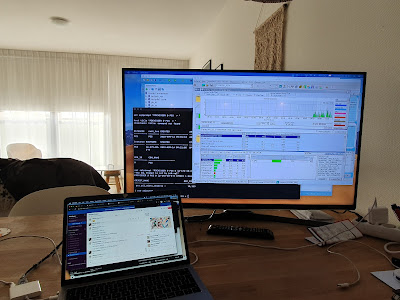


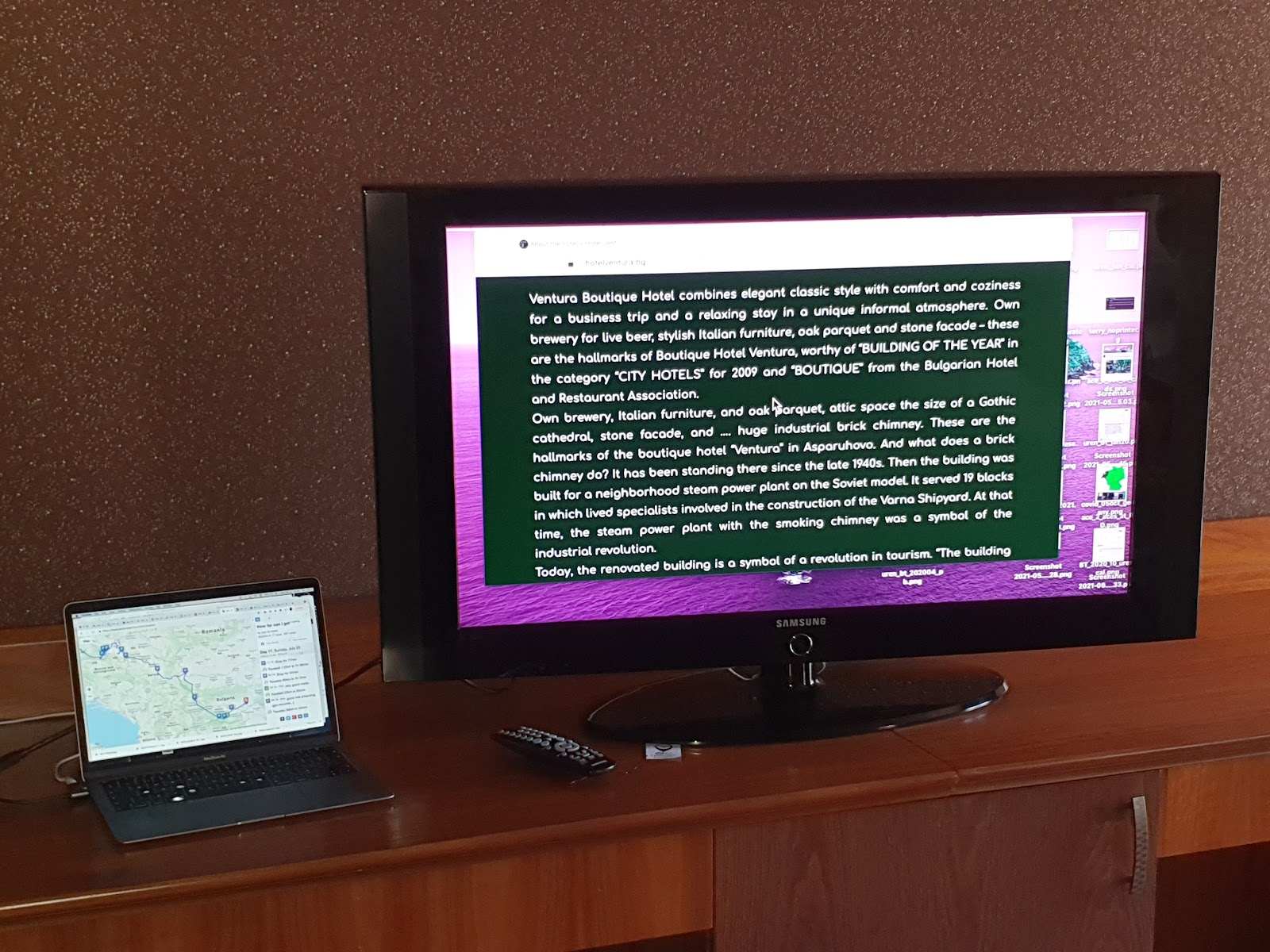







No comments:
Post a Comment